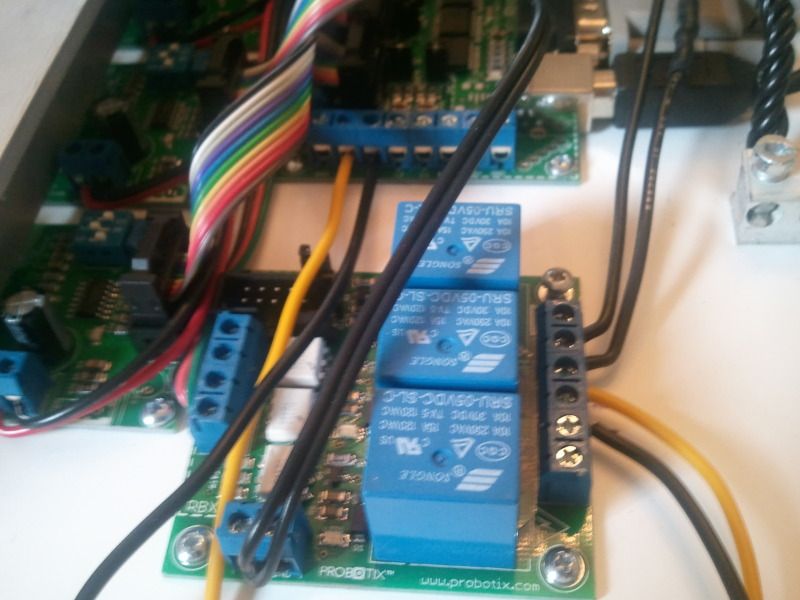That is backwards. Z up is positive and down is negative.
You do have X and Y swapped, if you want what is on your screen to match what you see on the table. I can't tell how the S is coming out from the video so I'm not sure what you mean by backwards, as that is the only letter that will not mirror.
You can tell if your axis are correct with jogging and watching your position display. X is left and right, negative to the left and positive to the right. Y is positive towards you and negative away from you. Z is Positive going up and negative going down.







 Reply With Quote
Reply With Quote